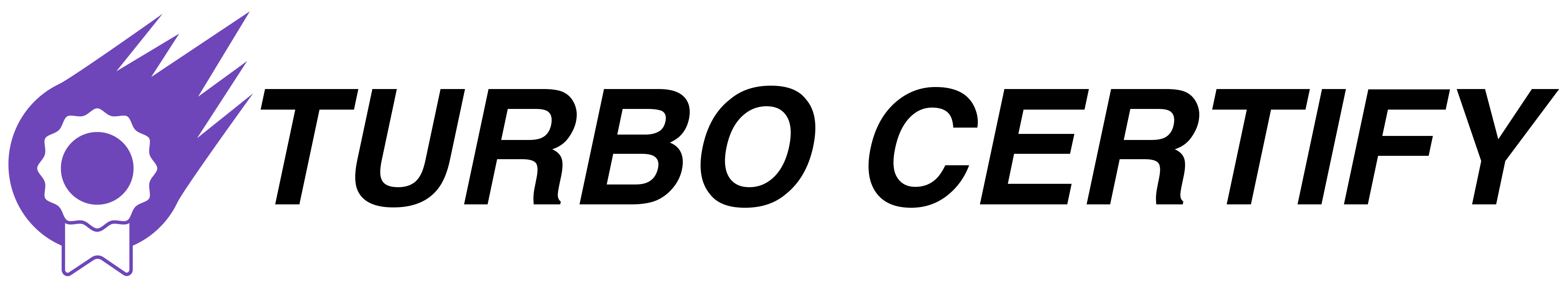Turbo Certify not working for you? Here are a few reasons why:
- You are logged in to multiple Google accounts. The error “drive.google.com refused to connect” will typically pop up in this instance. Try logging out and logging back into 1 Google account.
- Another option is going into Private Incognito Mode on your browser.
- Sometimes there are issues with Google servers, and you may get a message like “Unable to reach Google services” on Turbo Certify. This doesn’t happen too often, but when it does, simply give it a few hours and come back to the page later. It should be resolved then.
- Maintaining a strong internet connection is important. If you have a slow internet connection or poor Wifi access, this may be causing issues. Try restarting your internet and trying again later.